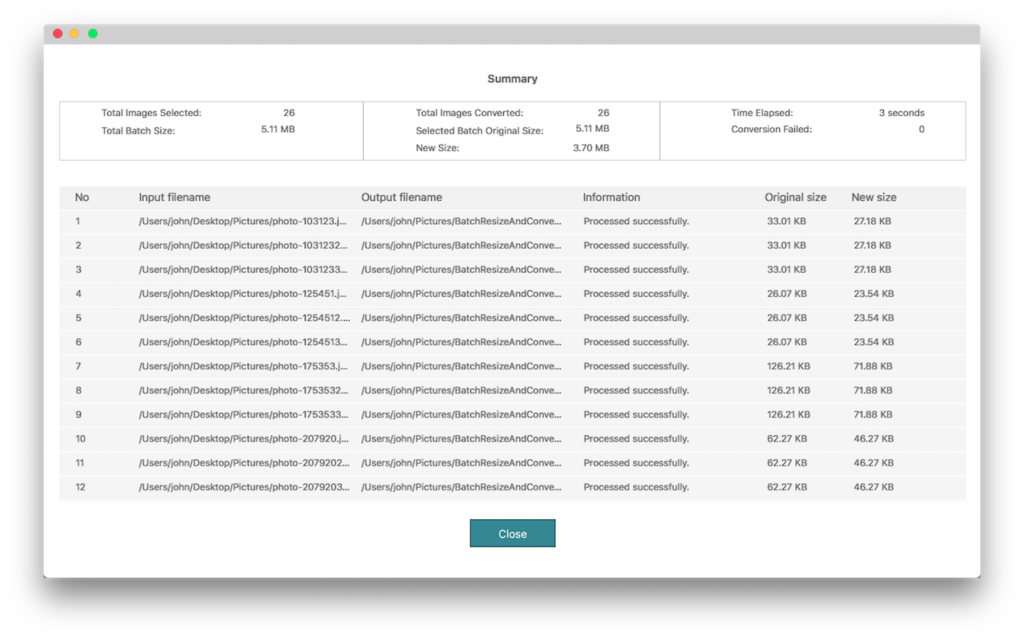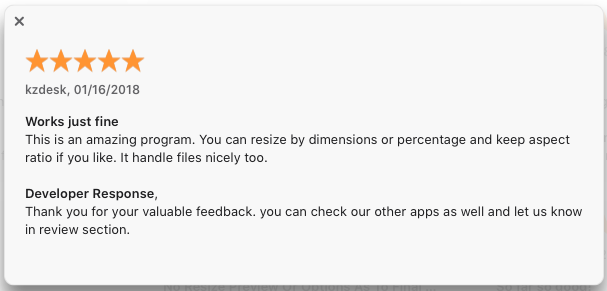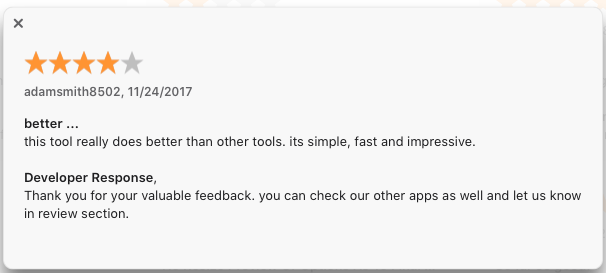How to Resize multiple image at a time in MacOs?

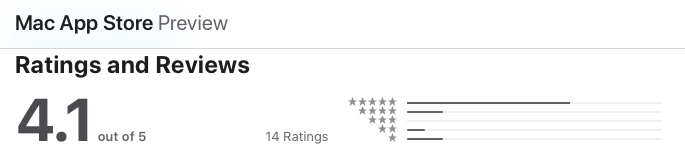
Rating 4.1 Stars
Batch Photo Resizer is a powerful batch file renamer and image resizing app. Batch Photo Resizer allows you to batch-resize images in your desired dimensions and adjust the file names. It has been developed with a simple user interface and delivers very fast operation. The tool helps you quickly finish batch jobs of fitting the images into desired dimensions for social sharing and location export.

This is the ultimate tool for batch image resizing. Batch Photo Resizer can convert multiple files at one time, with maximum quality and having highest flexibility. Apart from being an excellent photo editor and converter, it comes with friendly interface and handy features like batch rename and batch processing.
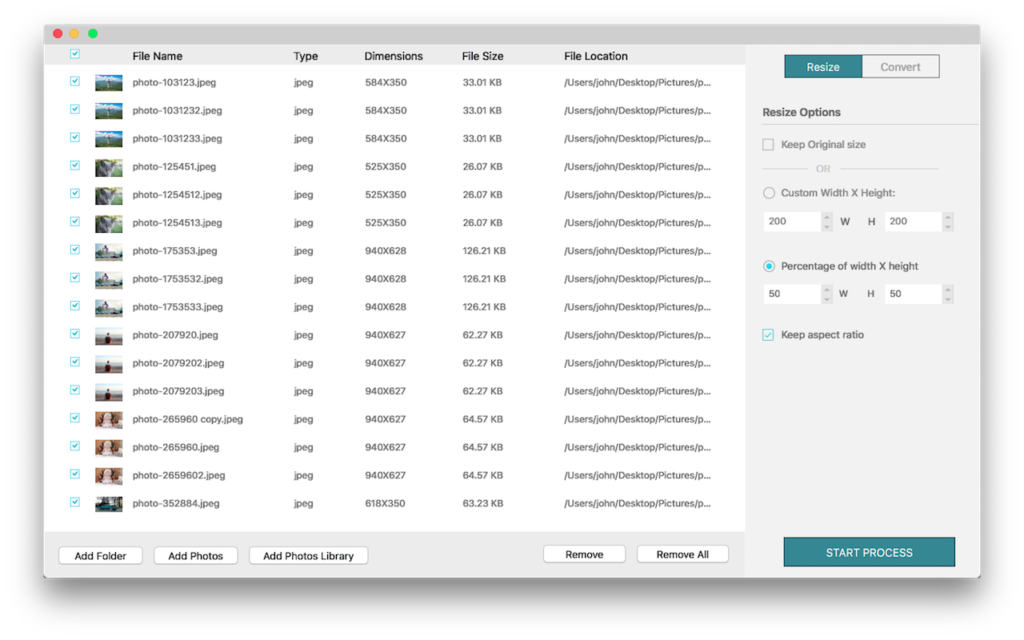
Batch Photo Resizer facilitates performing seamless conversion between multiple image formats and resizing pictures in highest quality possible. The tool helps you quickly finish batch jobs of fitting the images into desired dimensions for social sharing and local export.
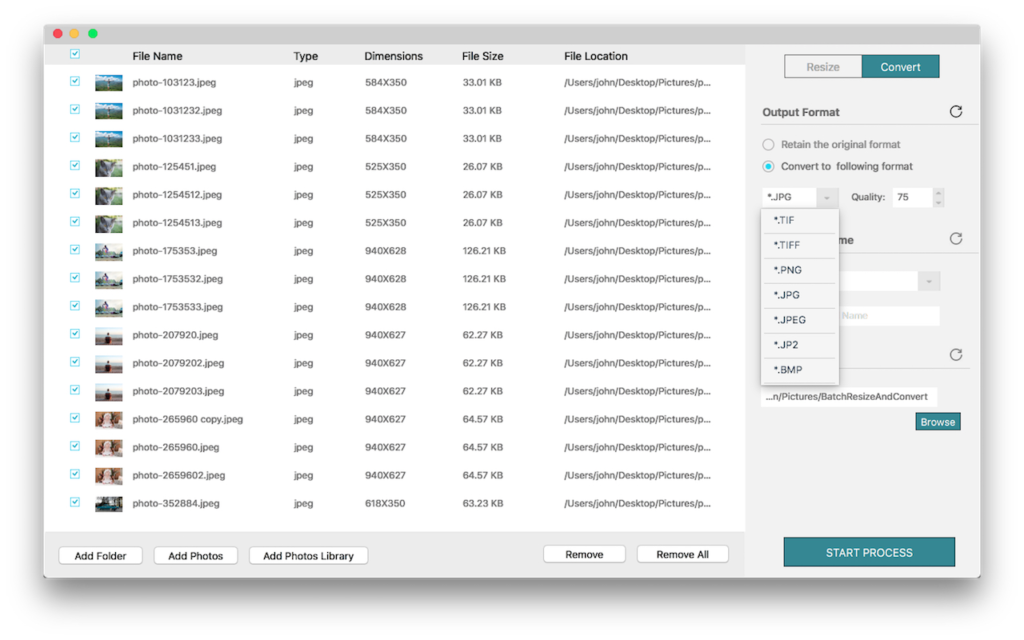
Some of the features :-
– Convert and Rename images in batch mode.
– It supports almost 50+ Raw image formats.
– Batch Rename images.
– Support folder/non-folder structure