Learn about high dynamic range photography: how to take photos, merge them into one and edit them.
HDR is an abbreviation for high dynamic range between the darkest and the lightest parts of an image. An HDR photo displays maximum details for recreating all the memories and get you back to the moments of shooting. HDR Photography is a science and an art.
HDR PRO is the best HDR software for Mac.
The scientific aspect is taking bracketed shots at different exposure and merging them into one. The artistic aspect is a wide range of effects from natural to extreme and dramatic.
Discover HDR: High Dynamic Range in Photography
Photography became an important part of human life a long time ago. Today, every two minutes, people take as many pictures as taken throughout the entire 19th century! The word “Photograph” is translated from Greek as drawing with light.
It means we use the power of lighting to create magnificent shots and share them with others. Dynamic range is the amount of light and dark that a camera can capture and display. The more detail the photo contains the more impressive effect it provides.
High dynamic range in photography means a greater amount of light and dark is captured to merge an image similar to what a human can perceive through eyes. Digital cameras have sensors that can capture a lot of detail, but their range is much lower than what we can see with our eyes.
HDR photography plays an important role in the workflow of a photographer by providing unlimited opportunities. With so many people shooting photographs today, it’s difficult to stand out in the crowd. Using High Dynamic Range photography can allow you to show something unique and eye-catching.
HDR is a polarizing word that arises corresponding associations in mind. For example, you can create a pleasant feeling by sharing an HDR photo of a fireplace. Make high dynamic range photography a part of your workflow and get ready for breathtaking results.
What is HDR Photography: Technical Aspects
A digital camera can make shots of objects that reflect or emit light through a timed exposure. These images are low dynamic range photos because the amount of light that an average camera is able to capture is small.
To expand the dynamic range and make the photo look more natural and realistic, photographers take a series of shots at different exposure values. Each photo captures a specific range of scene details that you are going to use for building up an HDR photo. Once you have this series of brackets ready, you can proceed to their processing with HDR software.
One issue that we have to figure out is what exposure values to set and how many photos we need. Most scenarios require three bracketed shots at -2 – 0 – +2 EV. Therefore, you can manually set your camera to these figures for bracketing. If you are lucky, your camera will do it automatically with the help of automatic auto bracketing.
If you take up to four photos, 2-value step increments will be just enough. If you shoot complicated scenes with up to ten shots, 1-value step will be enough. The most important task of any photographer is to capture as much detail of the surrounding objects as possible by any means possible.
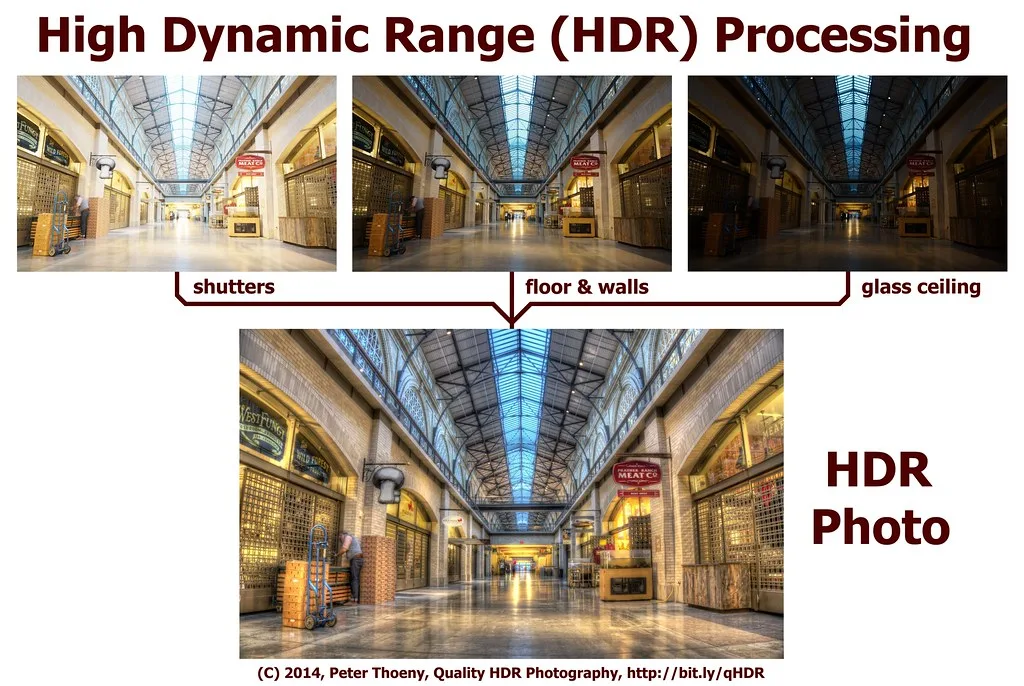
What are HDR Photos: Creative Aspects
High dynamic range photography has specific limitations concerning the types of subjects you choose for shooting. What are the criteria for choosing proper scenes to create stunning photos? The first is a great difference between the light and dark parts of it.
To check it, take a photo with any camera. If you see that the sky is white while the buildings are black, or the sky is blue and the ground is black, this scene is perfect. If all people and things look the same and there are no fields you cannot distinguish, you will not reach a realistic HDR effect, which is also explained in HDR tutorial created by HDR PRO.
HDR photos are great tools for sharing your memories with the world expressing specific feelings through each of them. One more practical use of this technology is adding enhanced details to the objects that we usually do not pay attention to.
For example, an HDR portrait of an elderly person may tell the story about how beautiful the aging process can be. You are free to express all your talent and professional skills through HDR photography. You take shots and pass them to the application for making one breathtaking photograph.
Best HDR Photography Software
The best and the most expensive camera sensors cannot yet reach equal results that image processing software can provide for its users. If they could, we would never hear of product names like Photoshop, HDR PRO, Image Enhance Pro or Lightroom.
It is up to you to choose what features you want to include in your workflow and what goals you wish to achieve with your processing. HDR photography is impossible to make without the use of appropriate applications such as HDR PRO and Image Enhance Pro.
Create Your First HDR Photo with HDR Pro
Ultimate performance is available for HDR PRO and Image Enhance Pro users thanks to its three versions. A free trial version allows you to make your first HDR photo with built-in sample images or your own shots. You pay nothing and work risk-free if you decide to choose something else.
What can you do with HDR PRO? This application has a brand new and unique tone mapping technology that creates a realistic image that looks great and is eye catching. If you want to get more creative, choose from a wide selection of presets or adjust your image manually.
You will see what’s changed within the highlighted names of the tools and controls. What can be easier and better than a fast and reliable HDR Pro and Image Enhance Pro application?
