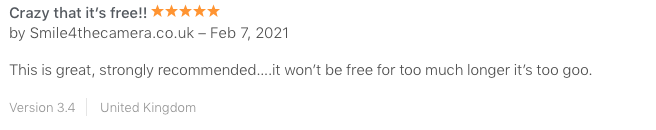How creates Splash effect in photos or image in MacBook/ macOS?
How creates Black and White effect in photos or image in MacBook/ macOS?

Splash n Recolor is an easy-to-use app for creating black-and-white images with eye-catching splashes of color. It does so by automatically transforming your photos into black-and-white images and then providing three different brush strokes options, giving you a wide range of customization options.

This app is perfect for those who are searching for a way to personalize their favorite images. You will enjoy editing at high resolution, unlike other apps that force you to work with fuzzy images.

With Splash N Recolor you will enjoy editing at high resolution, unlike other apps that force you to work with fuzzy images. This app has additional features allowing you to crop your image before placing and share your photo with ease.

Splash N Recoloring is a simple yet powerful tool that allows you to edit in high resolution, then save to high resolution for use on any web site.
Choose the right brush size to match your project. Fine details and curves require a fine tip brush or use contrasting colors to accentuate your work.

This tool gives you full control to select the area in the image to highlight.
Our smart edge-preserving algorithm gives best result to make the output image looks realistic. The algorithm preserves edges and colors of images, which means that no extra processing is needed on the part of our application.

We provide several filters to edit the highlighted and background area in the image, you can also add multiple styles to customize your theme.

Splash N Recolor is a great program that supports files in almost 50+ image format. It is widely used by graphic designers to create embroidery designs.The user can easily add a style to the image from 26 types of styles and many more . It is easy to save a file with automatic quality setting and keep it for future usage..