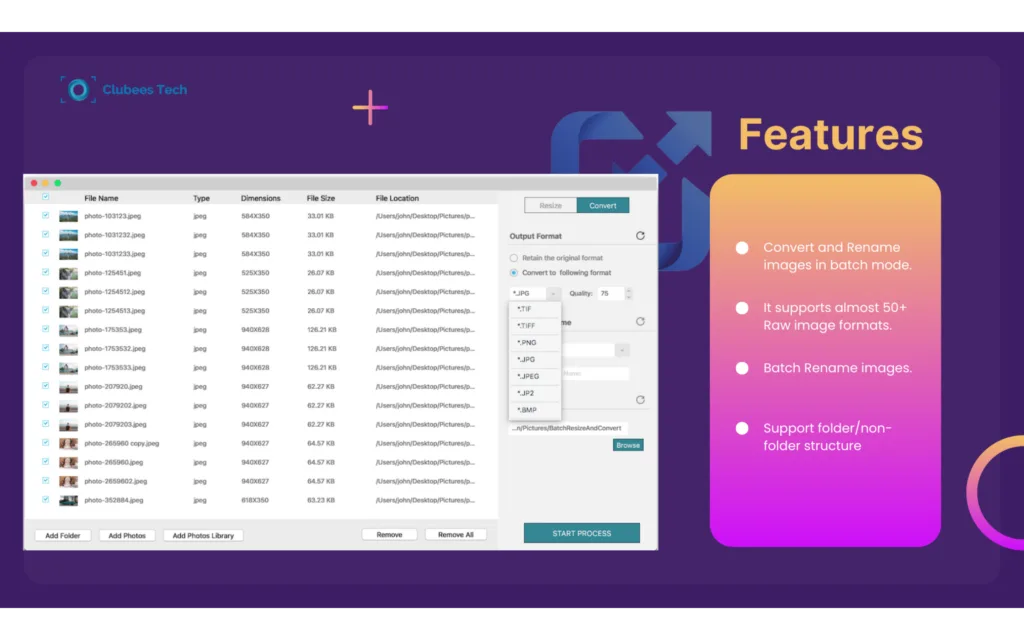10 Apps to Resize Your Photos on Mac Like a Pro
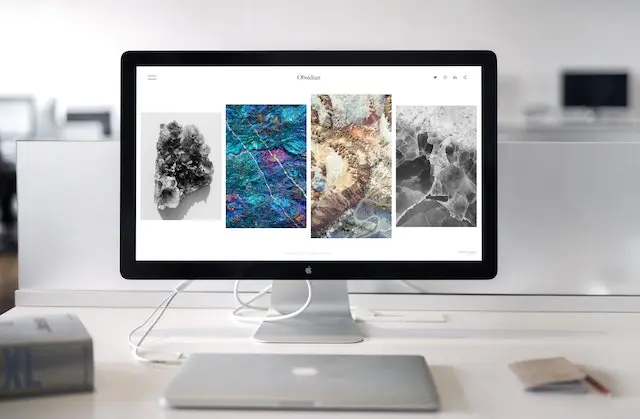
Image resizing is a crucial step in digital photo editing that offers various benefits. Firstly, the size of your images can impact the performance of your website or blog. If you have large image files, it can slow down the loading speed of your pages, resulting in a poor user experience. On the other hand, reducing the size of your image files can improve loading times and encourage visitors to spend more time on your site.
Additionally, resizing your images can help you save disk space and make it easier to share your photos with others. If you’re using a Mac and want to learn how to resize your images effortlessly, then you’re in luck. We’ve compiled a list of 10 apps that can help you accomplish your resizing tasks quickly and efficiently.
1. Preview
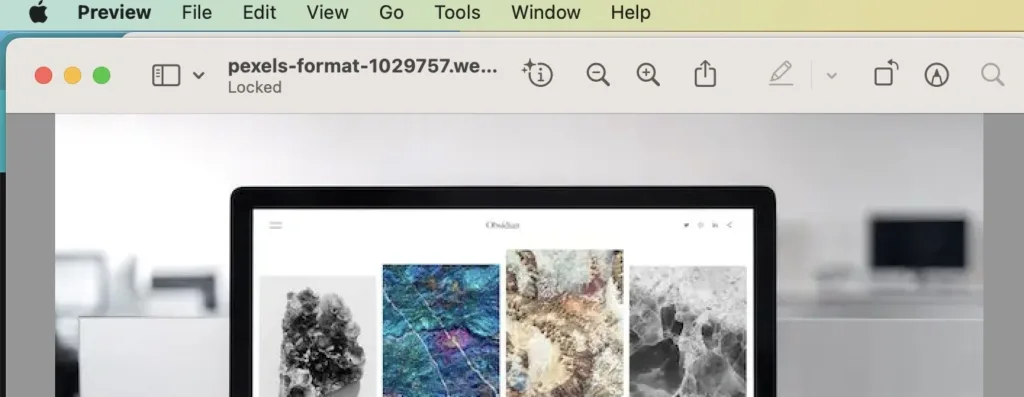
To optimize your images, the Preview app can be a great starting point. This built-in program is more than just a basic photo viewer – it offers various features to enhance your photographs, including the ability to batch resize them.
To get started, ensure that all of your pictures are saved in the same folder. Next, select all of the images and open them in the Preview app. From the menu bar, go to Edit and choose Select All. With all images selected, click on Tools and select Adjust Size. The app will provide preset resolutions, or you can manually input the preferred size for Width or Height. Once you have entered the desired values, simply save your files.
In addition to resizing, the Preview app offers other optimization-related features such as converting to different image formats, and rotating or flipping groups of images.

BatchPhoto is a user-friendly Mac app that simplifies the process of resizing images in bulk. With just three simple steps, you can easily resize your photos, apply desired edits, and select your output format and folder.
The app allows you to adjust the size of your photos by specifying the desired dimensions for width and height in either pixels or percentages, with a preview tab available to visualize the final product. Additionally, an advanced resizing filter enables you to modify the DPI of your images or set the desired document size in inches.
BatchPhoto is designed to enhance productivity, offering the option to save settings as profiles and load them in future sessions. The Folder Watch feature is especially useful for those constantly working with new images and needing to reduce their size, automatically applying a set of defined edits to newly-added images.
If you need further optimization, BatchPhoto has plenty of options available. You can convert, auto-crop, and rotate images, add watermarks and date stamps, and rename multiple pictures at once. The app also provides tools for retouching images by adjusting brightness, contrast, or saturation, as well as sharpening and applying special effects such as sepia and black and white filters, borders, and frames.
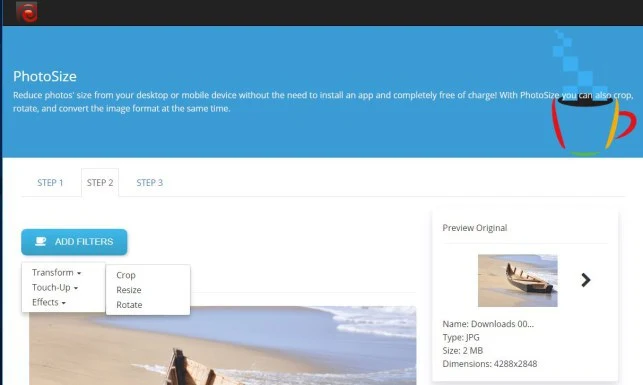
PhotoSize offers a convenient solution for resizing images without the need to install an additional app on your Mac. This free online tool allows you to resize multiple images simultaneously, with a simple three-step process: add your images, apply the Resize filter, and select your preferred image format and destination folder.
The Resize filter offers a variety of presets, including Full HD quality, or the option to manually input desired values for width and height. PhotoSize supports popular image formats such as JPEG, TIFF, PNG, PSD, and GIF, enabling easy upload and export. Alongside resizing and converting, the tool provides additional features for cropping, rotating, and retouching your photos in bulk.

JPEGmini is the perfect tool for reducing the file size of your photos while maintaining their quality, allowing you to reduce a 10GB file to 5GB in size. This is achieved by removing unnecessary binary information from your images during the export process.
The tool is designed for automation, meaning the user has little control over the process. Simply drag and drop your images and let the optimization process begin. You can choose to overwrite the original images or export the processed files to another folder. Additionally, the resolution of your photos can be changed by selecting from a few predefined templates for width and height.
It is worth noting that JPEGmini is only compatible with JPEG files, and cannot be used with RAW, PNG, or TIFF files. The tool is available as a standalone app, but also comes as a plugin for Lightroom and Photoshop.
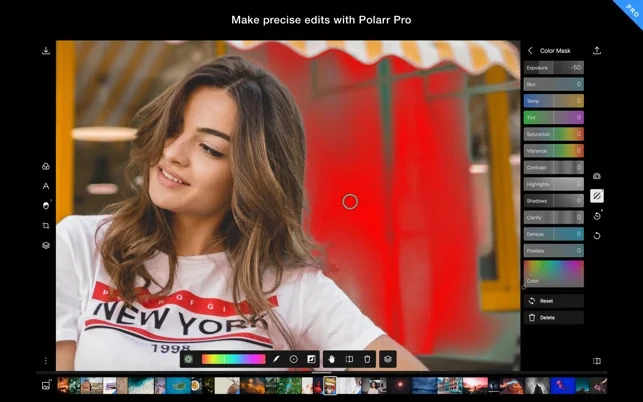
Polarr is a versatile photo editing solution that is compatible with various devices and operating systems. You can access it as an online tool, mobile app (available for iOS and Android), or desktop software (compatible with Windows and Mac).
This program provides a comprehensive set of features that allows you to optimize images for web use and export them in bulk. To resize your pictures, simply click on the Save Photo option located in the top right corner. In the new window, you can select from multiple resizing options, including width and height in pixels or centimeters, maximum width/height, PPI resolution adjustment, crop by width and/or height, or one of many preset sizes.
Polarr caters to both novice and professional users, providing a wide range of editing tools to satisfy both. With layer support and blending modes, curve tools, and local and global adjustments, you can make manual corrections to your heart’s content. Additionally, the software comes with an extensive collection of built-in filters and auto-enhancement tools that can quickly improve your photographs.

Image Resizer by Tweaking Technologies is a user-friendly tool that simplifies the process of reducing the size of your pictures. The program’s interface is intuitive, featuring three straightforward stages: select your photos, choose your resize settings, and then your output settings. However, the software doesn’t offer a broad range of features, such as cropping.
Image Resizer provides several options to resize your photos, including four predefined resolutions, with the highest being 1920 x 1080 pixels, and the ability to customize width/height in pixels or percentage. Additionally, you can rotate or flip your images. Finally, you have the option to convert to a popular image format and rename your files.

Tweak Photos is a user-friendly batch photo editing application that offers a plethora of features to optimize and enhance your images. The app has a straightforward layout, and the editing process is divided into three simple steps: add your photos, apply the desired effects, and select your save options.
With Tweak Photos, resizing your images is a breeze. You can easily adjust the size in pixels or percentages, and the app automatically corrects the orientation based on the EXIF metadata. Additionally, you can crop, rotate, and add watermarks to your photos, as well as enhance them by reducing noise, and adjusting brightness and contrast. The app even lets you save your settings for future use, streamlining your workflow.
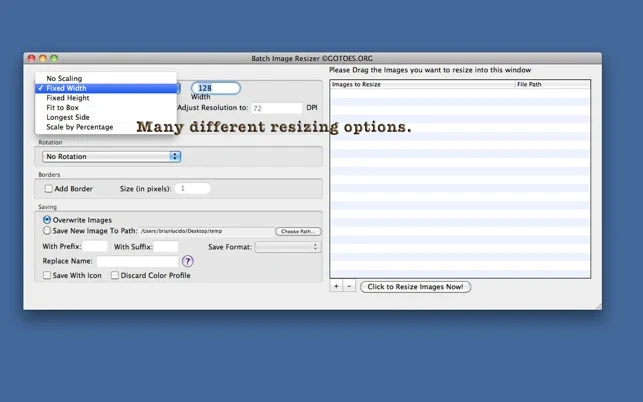
Batch Image Resizer is a tool that enables you to easily resize multiple photos at the same time. To get started, simply drag and drop your files onto the right-side window of the main dashboard. From there, you can edit your images using the options located on the left side of the interface.
Batch Image Resizer offers a variety of ways to resize your pictures. You can choose a fixed width or height, select the longest side, or scale them by a certain percentage. Additionally, the tool allows you to rotate your photos, add a transparent border, rename them, and select the desired output format. While Batch Image Resizer includes a watermark feature, its customization options are somewhat limited.
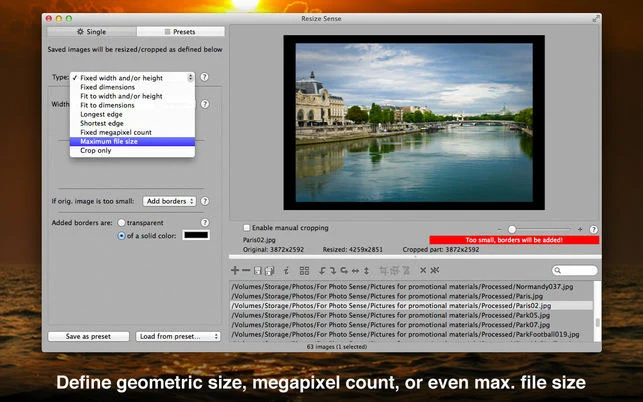
Resize Sense is a user-friendly photo resizer available for Mac users. This program aims to simplify the task of adjusting images in bulk to the right size for social media, email, or other graphic design projects.
With Resize Sense, you have multiple options to resize your photos, such as selecting fixed dimensions, fitting to width and/or height, adjusting by the longest or shortest edge, setting the maximum file size, or cropping to a predefined aspect ratio. You can create your own presets and quickly apply them to a new batch of images.
Moreover, Resize Sense offers features like flipping, rotating, and renaming pictures. You can also edit the IPTC and EXIF metadata. The intuitive interface of the app makes it easy to use, even for beginners.