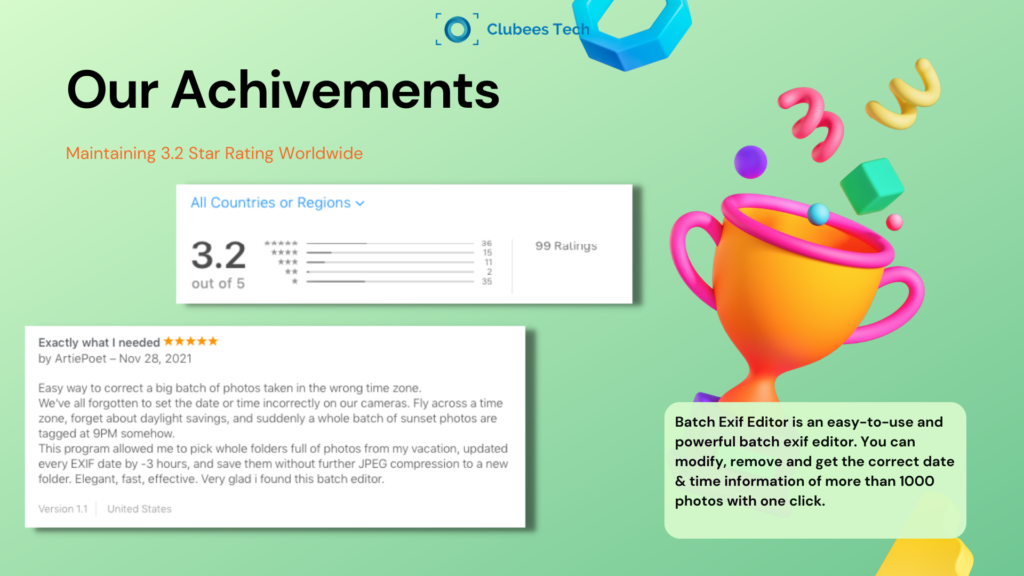Removing the background from an image is a vital task for designers and non-designers alike.
It can be used for personal projects such as creating a custom avatar or for professional purposes such as designing product images for your online store.
However, it can be a daunting and time-consuming task, especially if you are not proficient in graphic designing. Fortunately, there are tools available that can make the process easier and more efficient.
One of the best tools for removing the background from an image is Adobe Photoshop. It is a powerful software that allows you to remove the background using various techniques such as the Magic Wand tool, the Lasso tool, and the Quick Selection tool. With its advanced features and capabilities, you can achieve a precise and professional-looking result.

Another great tool for removing the background from an image is Canva. It is a user-friendly design platform that offers a simple and easy-to-use background remover tool. You can upload your image and use the tool to remove the background in just a few clicks. Additionally, Canva offers a wide range of templates and design elements that you can use to enhance your design.
Canva is a versatile and user-friendly graphic design tool that allows you to create stunning designs for a wide range of purposes. With Canva, you can easily create social media graphics, presentations, posters, flyers, business cards, and much more.
One of the key features of Canva is its vast library of templates, which are professionally designed and customizable to suit your needs. You can choose from a wide range of templates for various purposes, and customize them to fit your brand or personal style.
Another great feature of Canva is its drag-and-drop interface, which makes it easy to add and adjust elements on your designs. You can add text, images, graphics, icons, and much more, and easily adjust their position, size, and color.
Canva also offers a wide range of design tools and features, such as the ability to add effects, filters, and borders to your images, and to adjust the transparency, brightness, and contrast of your designs.
In addition to its design features, Canva also offers a collaborative workspace that allows you to work with others on your designs. You can share your designs with others, and collaborate on them in real-time, making it a great tool for teamwork and group projects.
Canva is also accessible from any device with an internet connection, making it easy to create designs on the go. The tool also offers a free version, as well as a premium version with additional features and access to a wider range of templates.
Overall, Canva is an excellent choice for anyone looking to create stunning designs for personal or business use. Its user-friendly interface, vast library of templates, and collaborative features make it a great tool for individuals and teams alike.

If you are looking for a free and accessible option, then remove.bg is a great choice. It is an online tool that uses AI technology to automatically remove the background from your image. All you need to do is upload your image and let the tool do the work for you. The best part is that it supports various file formats and produces high-quality results.

Wondershare PixCut is an online tool that allows you to remove the background from an image with just a few clicks. It is a user-friendly tool that can be used by both professionals and beginners to achieve a professional-looking result.
One of the key features of Wondershare PixCut is its AI technology that helps to accurately identify and separate the foreground subject from the background. This allows for precise and clean cutouts, even for images with complex backgrounds. The tool also allows for manual adjustments, such as erasing or adding back in parts of the image that may have been incorrectly removed.
In addition to background removal, Wondershare PixCut also offers a variety of editing tools that allow you to enhance your images. You can adjust the brightness, contrast, and saturation, apply filters, and add text or stickers to your images.
Wondershare PixCut is also available as a desktop application for both Mac and Windows operating systems. The desktop version offers additional features such as batch processing, support for more file formats, and more advanced editing tools.
Overall, Wondershare PixCut is a versatile and easy-to-use tool for removing backgrounds from images and enhancing them with additional editing options. It is a great option for individuals or businesses looking to create high-quality visuals for their websites, social media, or marketing materials.

Leowo Photo BG Remover is a powerful software that allows you to easily and quickly remove the background from your images. It is designed to be user-friendly, making it accessible for everyone, from professional designers to amateur photographers.
One of the key features of Leowo Photo BG Remover is its advanced AI technology that automatically detects and removes the background from your images. This ensures that your cutouts are accurate, precise, and of high quality. The tool also allows for manual adjustments, giving you full control over the final result.
Another great feature of Leowo Photo BG Remover is its ability to handle complex backgrounds, such as those with intricate patterns or multiple colors. The tool is able to separate the foreground subject from the background with ease, giving you a clean and polished result.
Leowo Photo BG Remover also offers a variety of additional editing tools that allow you to further enhance your images. You can adjust the brightness, contrast, and saturation, apply filters, and even add text or stickers to your images.
One of the most significant advantages of using Leowo Photo BG Remover is that it is environmentally friendly. The software is designed to minimize its impact on the environment, using fewer resources and generating less waste. This makes it an excellent choice for those who are environmentally conscious and want to reduce their carbon footprint.
Overall, Leowo Photo BG Remover is an excellent tool for anyone looking to remove the background from their images and create professional-looking visuals. Its advanced AI technology, user-friendly interface, and environmental friendliness make it a great choice for individuals and businesses alike.

Cutout.pro is an online background removal tool that makes it easy to cut out the background of your images quickly and accurately. It is designed to be user-friendly, so even beginners can use it without any difficulty.
One of the key features of Cutout.pro is its advanced AI technology that automatically detects the foreground and background of your image, making it easy to remove the background with just one click. The tool also allows for manual adjustments, so you can easily refine the selection if needed.
Another great feature of Cutout.pro is its ability to handle complex backgrounds, such as those with intricate patterns or multiple colors. The tool is able to separate the foreground subject from the background with ease, giving you a clean and polished result.
Cutout.pro also offers a variety of additional editing tools that allow you to further enhance your images. You can adjust the brightness, contrast, and saturation, apply filters, and even add text or stickers to your images.
In addition to these features, Cutout.pro is a web-based tool, which means that you don’t need to download or install any software. This makes it easy to use from any device with an internet connection. The tool is also compatible with a wide range of image formats, including JPEG, PNG, BMP, and more.
Overall, Cutout.pro is an excellent tool for anyone looking to remove the background from their images quickly and easily. Its advanced AI technology, user-friendly interface, and web-based design make it a great choice for individuals and businesses alike.

HitPaw Online Background Remover is a user-friendly online tool that allows you to easily remove the background from your images. It is designed to be accessible for everyone, from professional designers to casual users.
One of the key features of HitPaw Online Background Remover is its advanced AI technology that automatically detects and removes the background from your images. This ensures that your cutouts are accurate, precise, and of high quality. The tool also allows for manual adjustments, giving you full control over the final result.
Another great feature of HitPaw Online Background Remover is its ability to handle complex backgrounds, such as those with intricate patterns or multiple colors. The tool is able to separate the foreground subject from the background with ease, giving you a clean and polished result.
In addition to background removal, HitPaw Online Background Remover also offers a variety of additional editing tools that allow you to further enhance your images. You can adjust the brightness, contrast, and saturation, apply filters, and even add text or stickers to your images.
One of the most significant advantages of using HitPaw Online Background Remover is that it is an entirely web-based tool. This means that you do not need to download or install any software on your computer, saving you valuable time and storage space.
HitPaw Online Background Remover is also compatible with a wide range of file formats, including JPEG, PNG, BMP, and more. This ensures that you can use the tool with any image file, regardless of its format.
Overall, HitPaw Online Background Remover is an excellent tool for anyone looking to remove the background from their images and create professional-looking visuals. Its advanced AI technology, user-friendly interface, and web-based design make it a great choice for individuals and businesses alike.

Slazzer is an online background removal tool that uses advanced AI technology to accurately and quickly remove backgrounds from images. It is designed to be user-friendly and accessible to both professionals and beginners.
One of the standout features of Slazzer is its powerful AI technology, which is capable of accurately detecting and removing complex backgrounds, such as those with intricate patterns or multiple colors. This ensures that the final result is of high quality and suitable for a wide range of applications.
In addition to its advanced background removal capabilities, Slazzer also offers a range of additional editing tools that allow you to enhance your images further. You can adjust the brightness, contrast, and saturation, as well as apply filters and add text or stickers to your images.
Another great feature of Slazzer is its speed. The tool can process images quickly, allowing you to remove backgrounds from multiple images in a matter of minutes. Additionally, Slazzer is entirely web-based, so you don’t need to download or install any software, making it easy to use from any device.
Slazzer is also compatible with a wide range of image formats, including JPEG, PNG, and BMP, making it a versatile tool for a range of applications.
Overall, Slazzer is an excellent choice for anyone looking to remove backgrounds from images quickly and easily. Its powerful AI technology, user-friendly interface, and web-based design make it a great tool for individuals and businesses alike.
Works similarly to the above tool, Remove.ai is another free solution to cut out certain element(s) from your image and create a transparent background.
It takes only 3 seconds to process the image and return with a transparent version of it. With the free version, you’ll get images that are 0.25 megapixels. To get the highest resolution results, you’d have to buy credits, which aren’t pricey at all.
You can either do one image at a time or download their Windows software which allows you to bulk remove backgrounds. As an additional perk, you can also utilize their API to speed up things.

BackgroundCut makes good use of artificial intelligence to enable easy background removal from even the most difficult images. It’s still in the beta phase, but you can upload or drop your image into it, and you’ll have the main portion cut out automatically within seconds.
The makers of this tool are regularly rolling out new updates to make it better. One of their most anticipated features is the public API that’ll help you integrate third-party apps and develop something of your own with it. It’s said to be coming soon, so you’d have to keep an eye on that.
BackgroundCut is free to use, but you’d need to buy credits for higher resolution image requests.
Lastly, if you are looking for a mobile app, then Background Eraser is an excellent option. It is available for both Android and iOS devices and allows you to remove the background from your image using your finger. With its intuitive interface and easy-to-use tools, you can achieve a professional-looking result even on-the-go.
In conclusion, removing the background from an image can be a daunting and time-consuming task, but with the right tools, it can be made easier and more efficient. Adobe Photoshop, Canva, remove.bg, and Background Eraser are all excellent options that can help you achieve a professional-looking result. Try them out and see which one works best for you!