The Science Behind Image Compression: How it Works
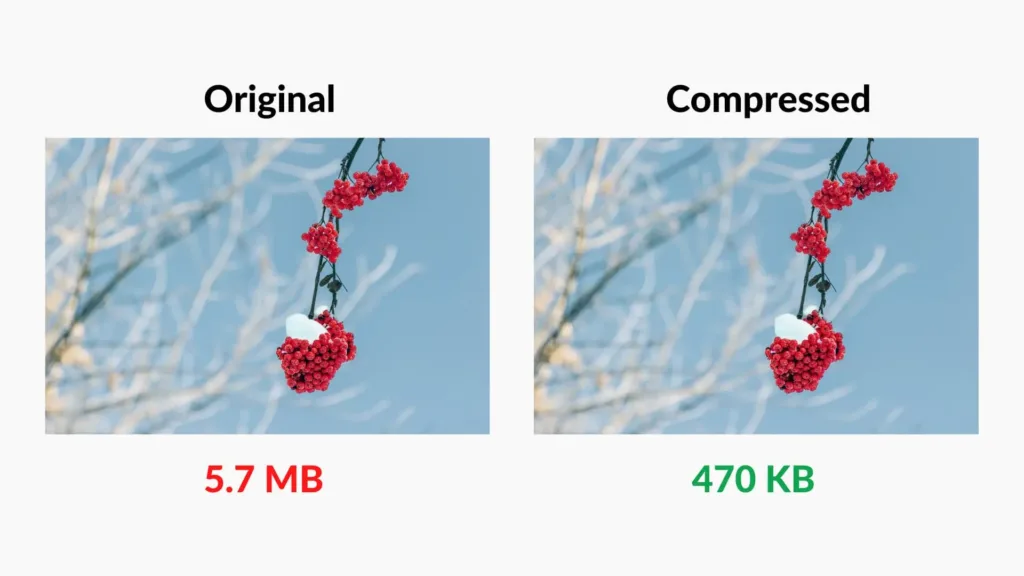
Image compression is an important process since it allows you to reduce the size of a file, making it easier to upload it to a website or social media. JPEG compression will make your photos smaller, and they won’t take up much space on a server or in your device’s memory. On a website, compressed images are always loaded significantly faster than high-resolution photos. The faster your potential customers will see all the visual content on your website, the better experience they will have and the higher the chance that they will make a purchase. No one likes to wait an eternity for images to load.
Also, you might need to compress your photos to send them by email. You cannot attach more than 25 MB of files per letter in most email services. Meanwhile, images – especially high-quality ones – tend to have a relatively big size. For example, one photo can be 8 or 15 MB. In other words, you will be able to attach maximum 1-3 images to one letter. However, the solution for this problem comes in the form of compression. Compressed photos are much smaller, and you will be able to send lots of them.
In most cases, you will need to perform a JPEG compression since this is one of the most widespread formats in the digital space. In this article, you will learn more about the JPEG format and how it can be compressed. Now, let’s take a look at what this format is and why it is one of the most popular today.
What is JPEG Formate?
JPEG (JPG) is a common image format for containing compressed data. It was created by the Joint Photographic Experts Group, who wanted to achieve an optimal compression. They, of course, managed to achieve that. Today, JPEG is one of the top three most popular image formats.
Features of JPEG?
- It uses lossy JPEG compression.
- It does not support transparency.
- It allows you to manipulate the image quality. When you perform a JPEG compression, you essentially merge some pixels together and remove some fine details. Therefore, the size of the file decreases, but the noise is also added.
- It supports CMYK, 24-bit RGB, and 8-bit Grayscale color spaces.
- It has integrated EXIF support, which allows you to store metadata. For example, it may be the camera model and manufacturer that were used for shooting.
- Depending on the settings, you can compress JPEG to 2:1 or 100:1 ratio.
Possibilities of JPEG Format
This format is more suitable for compressing images with smooth transitions of color and brightness. JPEG is also widely used for storing and sharing digital photos and scans. It tends to create files of smaller size than other formats. JPEGs can be opened with any image viewing program or editing software, and they are easily uploaded to any website or social media. In other words, this format is supported and used nearly everywhere.
Where JPEG is not used
However, despite its broad popularity, there are still cases when other formats are more preferable. JPEG is not suitable for files, where there are sharp edges, flat color, and a distinct contrast between pixels. For example, graphics, drawings, or text. Usually, for these kind of files, lossless formats are required.
Also, JPEG might not be the best format for images that you plan to edit in multiple stages. For example, you import a JPEG photo into Photoshop, do some editing, then export it. Later, you import that image again, do more editing and export it. Then, you repeat this a few times.
JPEG is never used when the highest image quality is required, and no losses of the finest details are allowed. For example, medical imaging always comes in other, special file formats.
Advantages and Disadvantages of JPEG Files
Let’s take a closer look at pros and cons of this image format, so you could have a better understanding of its features and practical use.
PROS
- It is possible to select the desired file size and quality with JPEG compression.
- The quality of images remains as high as possible even with a large degree of JPG compression.
- JPEG images tend to have a manageable size which makes it easier to store and work with them.
- The format is supported by all browsers, text and image editors.
- Files are displayed correctly on mobile phones, tablets and computers.
- Digital photos in JPG look great, even if they have a lot of fine details and contrasting color transitions.
CONS
- Strong compression can lead to an image breaking up into blocks of 8×8 pixels. This happens because the algorithm of JPEG compression analyzes neighboring pixels and merges the ones that are similar in color. The stronger the compression, the more pixels get smashed together.
- Color transitions may disappear.
- JPEG is not suitable for working with monochrome graphics and texts.
- The format does not support transparency, so it is not suitable for logos.
- JPEG files slightly degrade in quality every time you open them in an editing software, make some adjustments and export them.
When And Why JPG Compression is Required
When might you need JPEG compression? It’s quite a popular question, though the answer is pretty simple. First of all, and most often, you will probably need to compress your images before uploading them onto your website. Why? Compressed images look just as good as the originals but have a much smaller size. The smaller your images, the less space they will take up on your server and the faster they will load when a person visits your website. Nowadays, people prefer visual content to text – they perceive it better. And it’s nearly impossible to imagine a website without images, because you absolutely need visual content if you want your business to succeed. What people don’t like is waiting. If images on your website will take forever to load, people will go elsewhere.
Another downside of uploading high-resolution images of big size is that your browser will try to compress them automatically; except it won’t do a great job at it. Most likely, your beautiful photos will end up looking blurry and pixelated. This will surely drive away some of your potential customers.
If you want your images to look sharp, clean, and professional, you’ll need to compress them by using an app that was designed specifically for it. Only then, you will get great results.
You might also need to compress your images to send them over an email or post them on social media. To avoid wasting any time, it may be better for you to determine which images you want to compress and batch-process them ahead of time.
Frequently Asked Questions about JPEG Compression (FAQ)
Below you will find answers to popular questions about how to compress JPEGs.
Does JPEG compression affect image quality?
Yes, it does, because this format is lossy, which means that some data is lost even after a little bit of simple editing. However, most JPEG images can be compressed without significant loss of quality.
How to reduce the size of an image?
If you need to make an image smaller, use our application for JPG compression online. It is convenient and doesn’t have to be downloaded to a computer or a phone. You will need to upload your images into the app and select one of the three options: Better Quality, Smaller Size, Specific File Size. With the latter one, you will be able to enter the exact number of kilobytes that you want to compress your images to.
How to compress JPEG for free?
You can compress JPEG online for free on our website using the online tool “Compress”. In the free version of the application, you can work with 10 photos at once. If you need to compress more than 10 images, consider buying one of our three editions. You can read more about them.
How to compress JPEG to 200 KB?
If you want to compress your images to a certain size, select the “Specific File Size” option in the export settings. Then, enter the number of kilobytes that you want your images to be after the compression is done.
How to compress JPEG on MAC?
You can install image editing software to compress images on a Mac or any other computer. However, this process can be a lot simpler if you choose to use our online app instead. With Watermarkly, you will be able to compress your images effortlessly and within just a few minutes. What’s more is that the results will be just as great as if you used professional image editing software. Our app will produce compressed images of excellent quality, even if you pick maximum compression.
How to compress a photo without losing quality?
This can be achieved with our online app, Watermarkly, which we’ve told you all about in this article. If you want your images to look just as great as the originals, select the “Better Quality” option. Our app will preserve the quality as much as possible.
How can I reduce the size of a JPG file on my phone?
If you want to reduce the size of an image using your smartphone, you don’t have to search for apps in the Play Market or App Store and install them. If you don’t have a lot of space on your phone, you won’t have to clean it up. Because with our web-based app, Watermarkly, you just open our website in your mobile browser and get to work. Our website has a mobile version that looks just like the desktop one and offers the same set of tools and features. You can import files from your device or cloud storages, compress photos, add watermarks, crop images, and more.
How can I reduce the size of a photo to upload to a website?
You can use Watermarkly’s online JPG Compressor. The entire process will take you mere minutes. You simply upload your photo, select the desired quality, wait until the compression process is over and download your compressed copies.



